The best way to bring text files or image files or anything else which reside on web servers or any web location with a known name and location can be got using Web component.
Web component have 2 options
1) Got text
2) Got file
I will give aia files for the both above options.
When I was learning app inventor, i got to confuse between Web component and Web viewer. Actually these both are different. Web component is used to get the content in the back end and stores it on your device , we can process the received content as we need whereas web viewer displays the content on screen.
As I said there are two types of info we can get with web component like text and file. We move further to make some coding to know better. Let's start Coding. The Web Component is located at the Connectivity tab of the Designer Screen
Select the web and drag it to the Designer Screen
GOT TEXT:
Now we will learn how to bring the text from a .txt file which resides in a webserver. All we need to know the name and its location.
Now we will learn how to bring the text from a .txt file which resides in a webserver. All we need to know the name and its location.
We know a location of text file which resides at
and this contains some text inside
Now what we do is we will grab the text inside the file to a label in our app.
We will design the screen as follows.
Here with I am attaching the aia file also. Download it and Try yourself.
 Here is the aia file Download link
Here is the aia file Download link




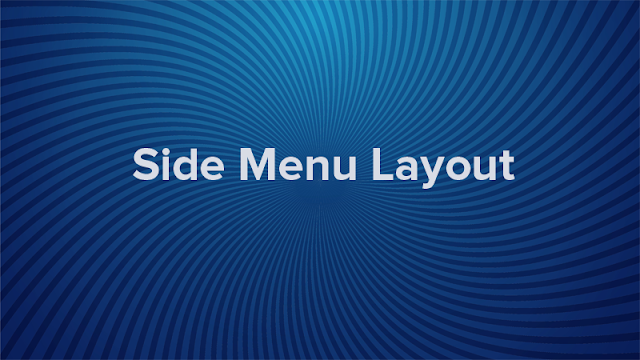
No comments:
Post a Comment