In this chapter, we will learn how to connect to a Redis Server using the CloudDB Component of Kodular Website. First of all, we need a Server of our own or we can take paid services from https://redislabs.com/ It offers a free Account Also. Look at the following image. It is how your database looks like. I have Given Kodular Setting to be filled just beside the database.
If you know firebase, it will be easy to understand. In my view all the CloudDB Blocks are alike Firebase Blocks.
Herewith I am Attaching the AIA File . Download it and test in c.kodular.io




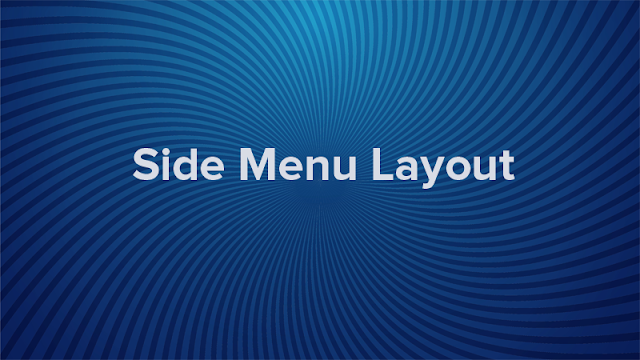
No comments:
Post a Comment