Select City with Google API And Show a Marker On Google Map.
I have tried a lot of ways and finally the following Method I adopted works for me. Herewith I am attaching the aia source file so that it can be made easy for you to get the city name by giving the Latitude and Longitude of a Location. We will use the Google Maps Component to achieve the task along with the Location Sensor & Web Component to parse the received JSON data from the Google Places API. First of all Register yourself wit The Google API Places.The link is given below
https://developers.google.com/places/web-service/intro
Once you got your Own API, Please Change Replace the data in the JSON String in the Web1.URL
Note: Please open the following file in Kodular.
Please Find the Blocks.
SAMPLE AIA FILE




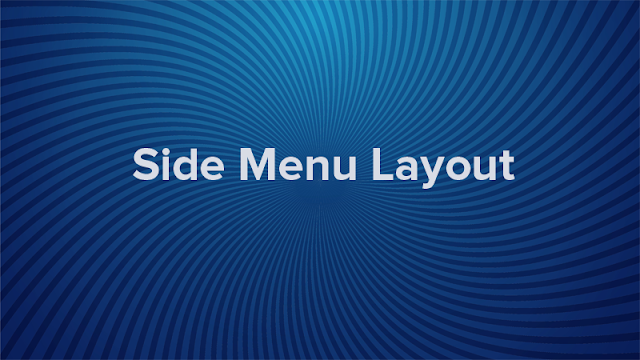
No comments:
Post a Comment