It is very important to edit the Rules file in Google Firebase. I will show you step by step opeation to publish these rules. Without Publishing these rules, you cannot save the Project Buckets, Tags and their values to the Firebase Real time Database.
Step 1.
Open you Google Firebase bu clicking this link.
https://console.firebase.google.com
Step 2.
Now click on the DATABASE on the left hand side as shown in this image
Step 3.
Now after clicking this you will be able to see something like this at the Right hand side.
Once you see this, Click on the Rules ( I highlighted it in the Red Circle. ) Then you will be adble to see something like this as shown below
Modify the Contents as i shown in the above image
Step 4.
Click Publish
Once you have published the rules like this, from now on you will be able to save your data to firebase.






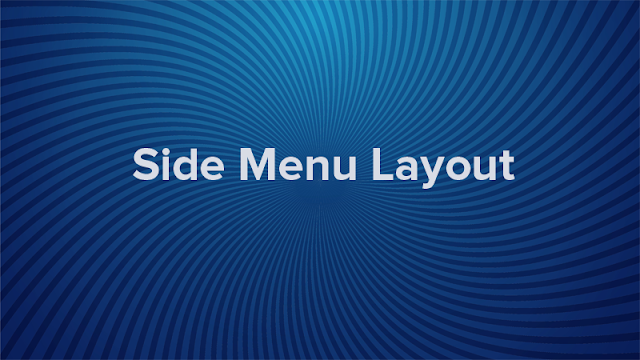
No comments:
Post a Comment